Connie Malamed – a learning experience design consultant and author of Visual Design Solutions: Principles and Creative Inspiration for Learning Professionals – has been helping organizations create meaningful learning experiences for more than two decades. She’s also the publisher of The eLearning Coach Web site and podcast, where she shares actionable strategies, practical content, product reviews, and resources. She is truly passionate about helping others design, develop, and understand learning to improve performance and effectiveness.
In this episode of the Leading Learning podcast, Celisa talks with Connie about the role of visual design in learning as well as the impact of cognitive load on learning, including its impact on collaborative learning. They also discuss tips for how to work well with subject matter experts and explore the idea of “curated courses.”
To tune in, just click below. To make sure you catch all of the future episodes, be sure to subscribe by RSS or on iTunes. And, if you like the podcast, be sure to give it a tweet!
Listen to the Show
Read the Show Notes
[00:18] – A preview of what will be covered in this episode where Celisa interviews learning experience design consultant and Visual Design Solutions: Principles and Creative Inspiration for Learning Professionals author, Connie Malamed.
[02:06] – Introduction to Connie and some additional information about her background including how dedicated she is to her practice and field in making things meaningful, effective, and improving performance to help people at work.
Visual Design
[03:22] – What role does visual design play in learning?
Connie shares that a lot of cognitive psychologists believe/theorize that people have two channels for processing information: one verbal (audio) and one visual. And so much of the brain is devoted to processing visual information so when we use visuals in learning we’re being aligned and attuned to how our brain already works. Because of the dual track, we’re giving people another avenue to recall information.
She says visuals—relevant visuals, not irrelevant or random clip art for decoration—can be used in so many ways to express ideas, depict situations and scenarios, that in terms of almost any instructional and marketing material (including slides, eLearning, Websites), visuals play a key role.
Cognitive Load
[05:28] – Cognitive load is something that learning designers have to deal with, and I’ve come across some of your work around cognitive load in the context of collaborative learning (see 8 Principles on Cognitive Load and Collaborative Learning). Will you remind listeners what cognitive load is in general and then talk some about how cognitive load impacts group learning?
Sponsor: Community Brands
[06:13] – Before getting to Connie’s response, let’s pause to thank our sponsor.
Community Brands provides a suite of cloud-based software for organizations to engage and grow relationships with the individuals they serve, including association management software, learning management software, job board software, and event management software. Community Brands’ award-winning Crowd Wisdom learning platform is among the world’s best LMSes for corporate extended enterprise and is a leading LMS for association-driven professional education programs. Award-winning Freestone, Community Brands’ live event learning platform, is a leading platform for live learning event capture, Webinars, Webcasts, and on-demand streaming.
[07:06] – Connie explains that to understand cognitive load you have to understand two aspects of human cognitive architecture:
- Working memory– the aspect of our minds that is conscious and where we manipulate information. One quick way to relate to working memory is when someone tells you a phone number, you have to rehearse it to remember it before you can put it in your phone or write it down. So working memory has a very short duration and it’s very small.
- Long-term memory– essentially infinite and where we store all information, skills, knowledge, attitudes, etc. In order to try to understand something new, we bring up information from long-term memory and try to figure it out.
Cognitive load is so important to learning because essentially it refers to the total amount of mental activity imposed on working memory in any one instance. And because working memory is so limited, if we present a learner or viewer with a lot of interacting parts and information, it drains our mental resources.
[08:58] – A further discussion about working memory and how SMEs want to share their knowledge but it’s actually counterproductive—in sort of a counterintuitive way. That’s why, when it comes to learning, Connie stresses less is more. She says there’s been so much research that shows the effectiveness of spaced learning/practice. But in the world of learning experience design, we’ll give eight-hour courses, yet that’s the opposite of what people need.
See our related interview about how to make more impactful learning experiences with Make It Stick co-author, Peter C. Brown.
So application of knowledge is so important when we’re training because that’s when we fit new information into existing information. And cognitive load is only relevant when we’re learning something new.
Collaborative Learning
[10:40] – Can you share what you’ve found out about cognitive load and how it can impact collaborative learning?
Connie talks about how the research behind collaborative learning shows it can actually create increased working memory because it’s being shared among a group. So if a group works together and if they cooperate/work easily together, it actually creates one larger working memory where people can contribute to the learning in their own ways and it actually makes it easier for everyone to learn.
But she says there is one caveat and that’s the transaction costs. Again, the people need to be able to get along and coordinate their efforts. So the transaction costs are the cognitive load that comes from trying to coordinate things, get along with people, and align ideas with how things should be carried out. If those transactions are really high, it’s not really going to be worth it to do collaborative learning.
In addition to being able to cooperate, Connie adds that collaborative learning also works best when the group consists of novice learners who are new to a particular topic. This is because experts already have their own way of solving problems and doing things. She also says the facilitator can improve the way the group coordinates the activities by providing a little bit of instruction of how to work together as a group—so we do have a little bit of control over that.
Learning Experience Design
[14:09]- What do you wish everyone working in a learning business (regardless of job title) understood about learning experience design?
Connie says she wishes everyone who’s involved in any way, shape, or form in learning, product design, marketing, etc. knew to really empathize and understand the audience.
By understanding the learner or audience and really understanding their challenges, you will be much more successful and be able to create something long-lasting, meaningful, and that may improve their lives.
Connie points out that so often, in a typical organization, someone higher up will say what the employees need to learn—any so often it’s off. So if you have a chance and an opportunity to give instructional designers an opportunity to observe, interview, work with, and iterate with the actual learners, you come out with a much more successful product that can be tied to business goals.
[16:24] – What advice would you offer folks working with subject matter experts to help that process and then the outcome, the learning experience, be as effective as possible?
Connie suggests one of the main things anyone can do is to educate SMEs about human cognitive architecture (very lightly) about what people need to learn, how working memory can be overloaded so easily, and about cognitive load. Then hone in on the 3-4 things for this one learning intervention that people really need to know. Once you’ve both agreed on that, then you can go through and see what aligns and what doesn’t.
What doesn’t align can be taught another time or listed as a resource. But you can really only focus on 3-4 things at once if you want learners to take in the information and retain it for the long term. So only stick with what’s essential.
Sponsor: WBT Systems
[18:19] – To help you complete the work essential to your learning business, we suggest you check out our sponsor.
WBT Systems develops the industry-leading TopClass LMS, which delivers transformative professional development experiences for education and certification programs. With a single point of support from in-house integration experts, TopClass LMS easily integrates with a wide variety of systems to provide efficient administration and a unified learning experience. WBT supports organizations in using learning technology to help drive growth in membership, increase revenues, and enhance the learning experience. WBT believes in truly understanding your challenges and partnering with you to ensure the success of your education programs.
Curated Courses
[19:13] – Curation is a topic we’ve covered before on the Leading Learning Podcast, but I’m intrigued by your idea of taking curation a bit farther. Will you tell listeners what a curated course is and offer some ideas for when the curated-course approach might make sense?
Connie explains that with a curated course you start (as you would with any course) with the need, learning objectives, purpose, goal/performance goal. And then, if you have a hunch just from your knowledge of the world, or from research, that you can meet each goal and learning objective by using existing materials, then you try to pair up existing materials with the learning/performance objectives.
Once you have a nice long list of curated information (and before you start the alignment process) Connie says you have to filter out which materials come from a good, reliable source and, if possible, run them by a SME if you’re not one yourself. And once you have the filtered content, then you can see what lines up with your performance goals. If there are any gaps you can fill them by interviewing an expert in the field, creating your own tutorial, etc.
As you go through this process, you may be able to find that you’re able to create a course and it will be in many different voices. Then you can just arrange it on a Web page (such as a learning portal) with links to all the items. Connie notes that to make sure everyone is understanding and learning you can have lunch and learns, virtual collaborations, forums, etc. to tie it all together. So the instructional designer or learning experience designer is still doing their same work only instead of creating the content, they are making sure it all aligns.
Connie says the advantages of this are it saves time and effort, you get different perspectives and you may be able to have a lot of different media.
The negatives are that if your company does something in a specific or unique way you may not be able to find the information—or you may be able to just overlay your own on top of it.
To learn more, check out Connie’s blog post Building Courses From Curated Content as well as our previous episodes on the topic, Curiosity and Curation with Rohit Bhargava and Capitalizing on Curation.
[23:40] – A further discussion about curated courses and whether or not there are cases where these might be a particularly good or bad fit (i.e. are they better for lower levels learning where it’s easier to use them at more of an informative level versus getting into higher levels of performance). Connie talks about how on one hand you could use the curated content to introduce a new topic before taking a course, however it’s known that novices need a lot of guidance when they’re learning something new.
On the other hand, this could actually be perfect for experts to help save them time. She adds that it’s pretty important for the designer of a curated course to always introduce and annotate the curations making sure to explain why a particular material was selected while also giving it context.
The eLearning Coach Podcast
[26:59] –You started The eLearning Coach podcast back in 2013. For that podcast, you interview authors, experts, and people doing interesting things related to learning. What got you started in podcasting?
Connie talks about how with her academic mindset she found a lot of knowledge gaps and thought this would be a great way to contribute to the field. She says it’s been so exciting because she’s been able to learn, share, and distribute so many things that were missing. And because the field is so multidimensional, there’s almost no limit to the types of people that she can interview.
[29:35] – What lessons learned have you taken away from the podcast and in particular, are there any that have actually changed or impacted how you approach learning experience design?
Connie shares that ever since she got into teaching design thinking she’s been set on interviewing people and users. And she feels as though her experience with podcasting as helped her become a better interviewer, better listener, and she’s become more broad-minded.
[30:34] – What is one of the most powerful learning experiences you’ve been involved in, as an adult, since finishing your formal education?
Connie reveals that what’s been most impactful is when she started sharing, writing, and putting herself out there because she was initially very hesitant to do that. The networking, sharing, and learning how to give/distribute information to others – and learning from other people’s learning journeys – has been an amazing experience.
[31:59] – How to connect with Connie and/or learn more:
- Website: https://theelearningcoach.com (has over 350 articles, access to the podcast, and you can contact her there as well)
[32:33] – Wrap-Up
If you are getting value from the Leading Learning podcast, be sure to subscribe by RSS or on iTunes as it helps us get some data on the impact of what we’re doing.
We’d also appreciate if you give us a rating on Apple Podcasts (formerly known as iTunes) by going to https://www.leadinglearning.com/itunes. We personally appreciate your rating and review, but more importantly reviews and ratings play an important role in helping the podcast show up when people search for content on learning and leading.
And we would be grateful if you check out our sponsors for this quarter. Find out more about Community Brands and WBT Systems.
Finally, consider telling others about the podcast. You can send a tweet by going to leadinglearning.com/share. You can also Like us on Facebook at facebook.com/leadinglifelonglearningand share us with others there. However you do it, please do help to share the good word about the podcast.
[34:21] – Sign off
See Also:




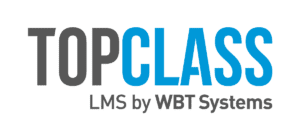

Leave a Reply