
When we put together a Webinar called “A Why-To and a How-To: Virtual Conferences in the COVID-19 Era,” we reserved ample time for Q&A. We solicited questions from registrants in advance of the session, and we took questions during the live session.
Of the nearly 200 questions we received, engagement emerged as a clear area of interest—and, for some, an area of concern. Here’s a sampling of the questions we received that relate to engagement:
- “How do we keep people engaged when they are sitting at their computer screens all day?”
- “How do you ensure engagement of attendees in learning the content versus just having it [a virtual conference session] on in the background?”
- “Our attendees always rank the networking aspect of the conference as one of the top three reasons they attend. How do you foster networking and connections with a virtual experience?”
- “What are the best ways to foster networking and genuine interaction between attendees in a virtual environment? Face-to-face interaction is one reason many people go to conferences. So what are the best tools to compensate for that, assuming you can’t replicate it?”
- “How do I get my attendees to interact with each other? My conference is less ‘speaking from podium’ and more ‘share best practices with your peers.’ How is this managed in a virtual setting?”
- “The virtual conferences I’ve seen have largely been just a video feed of live sessions with someone at the live session asking questions on behalf of the virtual conference attendees. Those of us acquainted with postsecondary online learning know this is akin to ITV [interactive television] or basic lecture capture (read: not ideal and really doesn’t engage the virtual audience). What other delivery/engagement models might we use to virtualize our conferences?”
Obviously, creating engaging virtual conferences is top of mind. After defining the central term, I’ll look at an assumption baked into many of the questions we received and then get into some techniques and approaches we’ve used to foster engagement at our own virtual conference, Learning • Technology • Design.
Defining Virtual Conference
As a first order of business, let’s define the central term, virtual conference. It can mean different things to different people, and so I want to be clear on what we mean when we use the term:
A virtual conference is a Web-based event that replicates many aspects of a traditional place-based conference, meeting, or trade show. It may take place on a standalone basis or in conjunction with a place-based conference (i.e., a hybrid conference).
Virtual conferences feature multiple sessions (not just a single Webinar or Webcast) and may include keynote presentations, training and education workshops, discussion areas, social networking opportunities, exhibit areas for vendors, and various other features. Activities in a virtual conference may take place in real time (synchronously), on demand (asynchronously), or some combination of the two.
Our definition is on the long side, but we favor specificity over brevity in this case because it’s important for you to understand what we mean by the term virtual conference.
It’s also worth you understanding that most of our experience comes from creating and hosting the Learning • Technology • Design (LTD) virtual conference, and our emphasis at LTD is on the live sessions.
So out of that more expansive definition offered at the beginning of this section, our experience specifically is with entirely online (standalone) virtual conferences with synchronous sessions (while we record the live sessions and make those available on-demand, our focus is on the live sessions), and most of the examples that follow draw on that particular flavor of virtual conference.
That said, many of the examples and ideas that follow could be tweaked or repurposed to work in other contexts, including single Webinars—in fact, we use many of the same approaches to designing our Webinars.
Before we get to those examples and ideas, a note of caution about assumptions when it comes to creating engaging virtual conferences.
Check Your Assumptions
Social distancing and stay-at-home orders have many organizations scrambling in the COVID-19 era to convert planned in-person conferences to an online format. So it’s understandable that the point of reference for many who are thinking about a virtual conference now is a place-based event.
But that point of reference comes with baggage. Many of those questions we received were asked from a view that assumes virtual conferences are an alternative—and a lesser one—to in-person conferences. They assume that in-person meetings are the gold standard, the first-class option, and virtual conferences are second-class, employed under duress.
One implication of this assumption is that it brings the limitations of red ocean thinking—it keeps you focused on the competition, which is, in this case, a specter, the not happening place-based version of the conference—and this prevents you from engaging in the freedom of blue ocean thinking.
The brainchild of Chan Kim and Renée Mauborgne, blue ocean strategy is based on the idea that most organizations in any field or industry compete on the same basic factors. Price and features, for example, tend to be common ones. As a result, everyone tends to look the same over time, and everyone competes fiercely to bite off their piece of the market, thus creating a bloody red ocean. (If you’re interested in more on blue ocean strategy, check out our in-depth post “6 Paths for Leading Your Learning Business to Blue Ocean.”)
In the case of virtual conferences, using place-based conferences as the reference point keeps your thinking and actions derivative and lackluster and second-class—a virtual conference can never be as good as a place-based conference in being a place-based conference.
A better tack is to drop place-based conferences as your point of reference and look instead at what a virtual conference might make possible that would be infeasible at a place-based event—for example, spreading a conference out over more but shorter days.
And if you—or decision makers you’re working to convince—need help moving past using place-based conferences as the benchmark, know that there is copious evidence that the modality (e.g., online versus in a hotel meeting room) doesn’t matter when it comes to learning. Methods (e.g., case studies and retrieval practice) are what matter. At this point, substantial research has accumulated that shows online learning is usually as effective, if not more effective, than traditional classroom-based education. Will Thalheimer nicely sums it up in his valuable analysis of research on e-learning effectiveness: “it’s the learning methods that matter, including such factors as realistic practice, spaced repetitions, real-world contexts, and feedback.” An older source that also surveys various studies and concludes instructional methods, not media or modality, determine learning effectiveness is Ruth Colvin Clark and Richard E. Mayer’s e-Learning and the Science of Instruction: Proven Guidelines for Consumers and Designers of Multimedia Learning (which I also recommend as a general reference for understanding what’s been proven to be effective in e-learning design).
Actions Over Assumptions: Ideas to Try for Engagement
Once you move past limiting assumptions, then you have the opportunity to think about and try different approaches for creating engaging virtual conferences.
Before I offer some tactics and techniques we’ve tried at our own virtual conference, Learning • Technology • Design, I want to touch on what we mean by engagement. Like the term virtual conference, it can mean different things to different people. For us, it’s more than interactivity. Interactivity focuses on outward acts—completing a self-check quiz, sharing thoughts about next steps in a scenario, or filling in a worksheet. Engagement originates in the learner’s internal state. Or, said otherwise, interactivity might or might not yield engagement.
The definition of engagement that I like draws on the explanation in the Glossary of Education Reform. It says that learner engagement is “the degree of attention, curiosity, interest, optimism, and passion that learners show when they are learning or being taught, which extends to the level of motivation they have to learn and progress in their education.”
I like this definition because it recognizes three dimensions of engagement:
- Cognitive engagement, as evidenced by the use of the words attention, curiosity, and interest
- Emotional engagement, as we see in the words optimism and passion
- Behavioral engagement, which is encapsulated in that key verb show
Now let’s look at specific approaches for designing virtual conferences for meaningful engagement at three key points: before, during, and after. (While not specific to virtual conferences, our “Learner Engagement for Learning Businesses” resource offers some additional insight on engagement.)
Before the Virtual Conference
The preparation that happens before the official start of a virtual conference is essential, and you’ll likely need to prepare multiple stakeholder groups. Below we’ll touch on preparing learners, session leaders, and sponsors.
Prepare Your Learners
Just as your default may be to use place-based conferences as your reference point in creating a virtual conference, your learners may also have place-based conferences as their point of reference. You need to let go of that default to create the best possible virtual conference, and you need your learners to let go for them to get as much as possible out of the experience you craft.
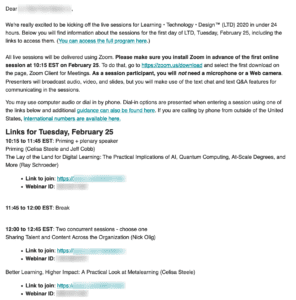
Help them let go by preparing them. To be engaged, learners have to be able to pay attention. And to be able to pay attention to the ideas and knowledge being shared and the experience of the virtual conference, they have to be clear on what’s going to happen, when, and how.
Make sure your learners know what software is needed and have them download it before the virtual conference starts. Give them a way to verify their set-up in advance. This might be a link to a test Web page provided by the platform you’re using. Zoom provides a test link, and the first year we used Zoom for LTD (2018), we also held live sessions in the days just before the first conference session for attendees to join and confirm their set-up was working as desired. Those live tech check sessions also offered us a chance to make some more personal connections with attendees.
Will attendees need a microphone, or will they only participate through text chat? Will they use computer audio to hear session leaders, will they call in by phone to hear audio, or do they have a choice? Make sure they’re clear on the experience and their options and that they understand the implications for their set-up.
Logistics include being clear on what’s happening when. You might simply refer learners to the schedule for the virtual conference, or you might up your game and put together a conference planner, as we did for LTD 2020, that spells out decision points (e.g., concurrent session choices) and mixes in some tips and advice for getting the most out of the sessions (e.g., thinking of questions in advance and discussing sessions with colleagues after).
Prepare Your Session Leaders
As we’ve experimented with and refined our LTD virtual conference, we’ve focused on how to increase the value of the event year over year. One key way has been by working with those facilitating and delivering sessions.
We’ve focused on finding thoughtful individuals doing interesting things, helping them shape their content, and supporting them in the online medium with an emphasis on a high level of interaction. To find those thoughtful individuals and interesting things we solicit ideas, directly and indirectly—indirectly by asking prospective attendees about areas of concern or interest and directly by asking what topics or presenters they’d like to see.
Once we’ve identified session leaders, we hold content calls with them. In those calls, we share our vision for the virtual conference, go over who the attendees will be, and cover logistics, including what tools (e.g., chat and polls) will be available to them, and then we have them share what they’re planning so we can offer feedback. We also hold dry runs and tech checks with all session leaders. It amounts to a lot of up-front investment, but this process helps make the live sessions go as smoothly as possible (though, inevitably, there will be hiccups—someone will forget when to start or stop their Web cam, and someone will talk when muted).
Prepare Your Sponsors
If sponsors are part of your virtual event, work with them to set appropriate expectations and be clear on what you need from them and when. In 2017, we included live vendor demonstration sessions as part of LTD, and we set up virtual exhibits for each vendor (basically Web pages where they could provide text and images about their products and services, embed videos, link to brochures and case studies, etc.). Getting assets for their virtual exhibits and communicating about their demos required significant time and project management on our part.
Sponsors may not be prepared to capitalize on virtual conferences, and your virtual conference may be their introduction to the format, and so they may need—and appreciate—guidance on simple things like being brief in any presentations and including a relevant call to action (versus a generic call to visit their main Web site). Be prepared to put in time working with sponsors to help them get a good return on investment.
During the Virtual Conference
All the “before” activities help make sure learners can be focused on engaging rather than figuring out tools or schedules in the moment.
Engage Your Learners
During the sessions that make up your virtual conference, you have the greatest opportunity to directly engage learners—cognitively, emotionally, and/or behaviorally. Here are some things we’ve used:
- A theme
We’ve found it effective to have an overarching theme for the virtual conference, something we come back to over and again, in our priming and synthesis sessions (more on those in just a minute). For LTD 2020, we used the learning business as our unifying theme. (To find out about the concept of the learning business, check out episode 225 of the Leading Learning Podcast).
In years past we’ve drawn on our Learning Business Maturity Model and the five domains it covers, and we’ve used something as abstract as the idea of “attending” (attendees attend to what’s being shared in sessions, and that attention is the root of learning).
- Priming and synthesis
These full-group sessions start and end each day of our virtual conference, and they are prime opportunities for stating the theme and expanding on it—for creating a thematic arc to the event. The priming sets the stage for the virtual conference and/or that day’s sessions and helps prepare attendees to get the most out of what’s to come. The synthesis is for debriefing, reflecting, and preparing attendees to apply what they’ve learned.
We also cover some logistical pieces (going over the schedule, thanking sponsors, etc.), but priming and synthesis are much more about setting the tone, providing context, carving out time and space for attendees to reflect and share a-has, and drawing connections among sessions. They’re also chances to pre-suade learners, to put them in a learning mindset. (For more on pre-suasion, check out our Leading Learning Podcast interview with Robert Cialdini.) Our priming and synthesis sessions aren’t long (15 to 30 minutes each), but they’re potentially powerful.
- Pre-start slides
We display slides set on auto-rotate in the minutes between when we open the online sessions to attendees and the official start time—usually somewhere between 5 and 10 minutes. We use some of the slides for logistics (e.g., a reminder of how to submit a question during the session or a thank-you to sponsors), but this is also an opportunity to continue the thematic arc and/or pre-suade learners. For example, for LTD 2020, we used a pre-start slide to pose the question, “What does it mean to you to be in the learning business?” (our theme for that year). In 2018, we used a pre-start slide to ask, “Are you a committed lifelong learner?” (and thereby pre-suade attendees to think of themselves as committed lifelong learners).
- Web cams
We like the humanizing effect of Web cams (though I personally don’t enjoy being on camera!). Online technologies can feel cold and impersonal. Having conference hosts and sessions leaders turn on their cameras and show their face reminds attendees that there are real people behind what they see on the screen.
To maximize screen real estate and to help learners focus visually, we’ve opted to either have someone on camera or to have slides up (versus having both slides and cameras displaying at the same time). We use the on-camera time at the start to introduce the session leader. Rather than reading longer bios from the event Web site, we use the on-camera introductions to share a barebones bio that establishes the session leader’s bona fides and then ask a question. At LTD 2020, we used the question to further emphasize the theme by asking session leaders what it means to them to be in the learning business. In years past, we’ve asked questions that add to the value of the session—e.g., getting presenters to share a top insight or tip on some aspect of the session topic.
- Thoughtful, targeted questions
We like questions. (What’s not to like?) In addition to opening sessions by posing a question to presenters, we advocate sessions leaders intersperse questions throughout their sessions. But these can’t be lazy questions. “What do you think?” or “Any questions?” don’t cut it. The questions should be thoughtful and targeted so they get learners thinking about how to apply what they’re learning to their own situation, work, and life. Some questions we ask may be for independent reflection—that is, the learners are asked to think but not necessarily share. Other questions are prompts for learners to share with everyone in the text chat.
Using attendee-to-attendee text chat recognizes, as Malcolm Knowles pointed out, the experience that adult learners bring. Participants can share with and learn from each other in the chat. While text chat is not cutting-edge technology, we’ve found it to be highly effective. Just make sure to provide clear how-tos—we usually include visuals on slides that show where the chat is and how to change the setting so that everyone gets to see what’s shared. And it’s useful to set the expectation that chat will be used, and participation is truly encouraged—even expected. We often try to get people chatting early on in a session or the virtual conference with easy, close-ended questions, such as “Where are you joining from?” And, yes, that might seem like a lazy question, but it’s serving a purpose in this case—to get people comfortable with sharing in the chat.
It’s also important for you and your session leaders to not fear silence. You’ve probably heard that dead air is bad. But if your emphasis is on learning (rather than broadcasting), silence is necessary. It’s difficult for learners to think of a response to a question if the session leader continues to talk—they have to choose whether to keep listening or to block out what’s being said and think instead. So pause to give them thinking time. Thirty seconds may seem like an eternity in that situation, but it’s a powerful tool for learning.
We also use polls for some questions. Polls can be a good way to quickly gauge attendees’ prior knowledge or interests (in a session on alternative credentials, you could ask attendees whether their organization offers digital badges, assessment-based certificates, and so on), which can then allow the session leader to customize what she’ll say. The main downside of polls is that, given their close-ended nature, they don’t allow attendees to share their own experience as readily as responding to an open-ended question in chat.
- Worksheets, handouts, and exercises
For some sessions, formalizing thoughtful, targeted questions into a worksheet or handout can help learners make the critical leap to applying what’s being covered. At LTD 2020, Elisabeth Rocha and Suzanne Dennis developed a worksheet to accompany their session, “Adding Value Through Strategic Coordination of Live In-Person Training and Online Training,” and Nancy Bacon and Mark Nilles developed a placemat to supplement their session on conferences that work. (I also recommend to Mark and Nancy’s excellent e-book, Conferences That Work, which I discussed with them on the Leading Learning Podcast.)
Tony Paille built four exercise breaks into his 75-minute session, “How to Get More Visitors to Click the Buy Button.” These five-minute (!) pauses allowed attendees to complete “homework” after a concept was presented. For example, one of the exercises had attendees visit the product page on their Web site for their best-selling training or educational product, make a list of all the links on the page that would cause a user to navigate away instead of checking out, and identify any links that could/should be removed. Building four five-minute pauses into a session means a lot of silence—but, as noted above, that silence also allows for real learning to happen. Many attendees gleaned valuable insight into changes they need to make to their Web site to better support selling their education and training products as a direct result of those five-minute pauses.
- A variety of session formats and lengths
Experimentation and iteration are part of who we are at Leading Learning, and we’ve tried out different session formats and lengths for LTD. (More about our LTD experiments and iterations is captured at https://www.leadinglearning.com/virtual-conferences-covid-19-era.)
Collaborative Coaching, AKA hot seats, is one format that we’ve tried. With Collaborative Coaching, an attendee briefly shares a problem or an opportunity she wants help with, and then the other learners offer her, in rapid-fire fashion, ideas for how to address the problem or seize the opportunity. The person in the hot seat listens but shouldn’t respond during the rapid-fire suggestions. At the end, a facilitator offers her two cents, and then the person in the hot seat may respond to the feedback and advice offered, but she should do so briefly—sometimes a simple “thank you” suffices. (For more on the specifics of Collaborative Coaching, see “A Why-To and How-To on Hot Seats, AKA Collaborative Coaching.”)
Follow-Up Fridays are another format. (The name comes, unsurprisingly, from the fact that we’ve held these on Fridays, after other sessions.) These are optional un-sessions—we’re present as facilitators, but there’s no set agenda. Instead, attendees drive the conversation. They might come with questions to clear up confusion from a session, explore key take-aways, or talk about how they’re planning to apply what they learn. Because these sessions are usually smaller, we’ve invited attendees to join us on camera and via audio. Some take us up, and some prefer to participate via text chat. Both Collaborative Coaching and Follow-Up Fridays are excellent ways to encourage peer-to-peer sharing and social learning.
We’ve also experimented with short sessions (or segments of sessions)—15 to 20 minutes—and we’ve done deeper-dive sessions of an hour and a half. For us, it’s worked to offer some sessions of differing lengths, ideally allowing the content to dictate the appropriate time.
Provide Support
Another important—if obvious—aspect of a virtual conference is to make sure you have sufficient support in place. Learners can’t engage if they can’t get into a session or aren’t able to hear the session leader.
We’re a small shop, so our support for LTD has included documenting a support plan and bringing on additional contractor resources to help out before, during, and after the live sessions.
After the Virtual Conference
Once the live sessions end, the virtual conference isn’t necessarily over.
After the sessions that make up your virtual conference end, you have the chance to deepen the engagement with your learners. While the ideas in this section focus on learners, keep in mind that you may have other stakeholders to continue engaging with (such as sponsors and session leaders). Here are some approaches we’ve used:
- Discussion forums
We’ve used an online community with discussion boards to supplement and extend the session content and interaction with session leaders and other participants. We’ve used WordPress and a variety of plug-ins to create our online community, but you could use a Facebook or LinkedIn group or perhaps leverage existing discussion functionality in your learning management system, association management system, or customer relationship management software.
We also post recordings in the community, which allows the sessions to serve as social learning objects to spark discussion among attendees and the sharing of ideas beyond the confines of the session leaders’ allotted start and end times.
- Additional follow-up sessions
I mentioned the Follow-Up Friday format earlier, but there’s the possibility to offer additional live follow-up sessions after the official end of the virtual conference—maybe even well after. A month and two months later, you could offer review, recap, or check-in sessions to see where attendees are in applying what they’ve learned.
- Boosting
Boosting helps learners apply to their work or life what they took from the virtual conference sessions. While there are specific technologies and platforms designed for this kind of periodic check-in with learners, it’s possible to also conduct boosting via e-mail. After LTD 2018, we used a combination of Mailchimp and SurveyMonkey to reinforce key takeaways from the main sessions. You could focus boosting on recall of information (so it’s supporting spaced learning and retrieval practice—highly effective approaches to learning). You could also focus boosting on application of learning, asking open-ended reflection questions of attendees or getting them to share a sentence or two about how they’re using a skill or knowledge from the virtual conference.
- Insights & Highlights e-book
For LTD 2020, we put together an Insights & Highlights from LTD 2020 e-book after the end of the live sessions. We included the session leaders’ bios, their response to the question we asked at the beginning of their session (“What does it mean to you to be in the leaning business?” or a slight variant), and their answers to four questions we’d asked them (thanks to Mark Nilles, for giving us the idea to ask these questions of the session leaders):
- What tangible piece of knowledge or information do you want LTD 2020 participants to remember from your session?
- Why is this important for them to know or understand?
- How can they use this in their work?
- What results can it help them achieve?
We also included interesting, thoughtful, useful, and/or funny comments from the participant chat for each session. In addition to serve as a resource to LTD 2020 attendees, the e-book has a marketing potential for convincing learners to attend a future LTD.
- E-mail communications with attendees
You used e-mail to prepare your learners before the start of the virtual conference—to help them focus on the sessions—and it’s a useful tool after the end of the sessions too. You can use e-mails to announce the availability of new resources (such as recordings or the e-book mentioned above), and you might use it to conduct boosting. If you have a community in place, it may be tempting to abandon e-mail and assume folks who want to continue to engage will take part in the discussion forums. But it takes time for new a habit to form; using e-mail to call attention to particularly active or useful discussions in the community can be helpful in fostering their use of the community.
Depending on the schedule for your virtual conference some of what’s covered in this section might take place before all your sessions end. For instance, in 2018, we offered LTD as an extended virtual conference, with sessions on Tuesdays, Thursdays, and Fridays throughout February. That expansive schedule allowed us to post recordings as they were available, hold weekly Follow-Up Fridays, and drive activity in our online community’s discussion boards before the official last day of the conference.
Highly Engaging Virtual Conferences Are Achievable
While structure can help simplify the complex, it can also oversimplify. I’ve used “Before the Virtual Conference,” “During the Virtual Conference,” and “After the Virtual Conference” as section headers, but, in reality, before, during, and after often aren’t discrete, mutually exclusive segments of a virtual conference. They tend to blend and shade into one another. If I’ve mentioned an idea under “Before the Virtual Conference,” know that it may be something you can leverage during or after instead of—or in addition to—before the virtual conference, to engage learners.
As another caveat, remember our emphasis is on the live sessions at our virtual conference. We like the energy and human feel of the real-time delivery and the micro-adjustments that live sessions make possible. But many of our approaches can be tweaked or repurposed to work in different contexts, including single Webinars or a virtual conference that makes use of pre-recorded session content.
Creating engaging virtual conferences is not rocket science. If we can put one on, so can you. They’re also not a second-class format. There are ways to support effective learning online—I hope we’ve offered some ideas you can try to foster first-class engagement at your virtual conference.
Celisa
See also:
- ReviewMyVCP – our site for user reviews of virtual conference platforms
- How to Curate a Virtual Conference


 Right Price Right Now
Right Price Right Now
This is really great Celisa!
One thing I’d add, in terms or checking your assumptions, goes all the way to the most fundamental level of, what the attendee values most about the event. In our experience, online conference attendees put ‘convenience’ as a critical value and factor for them. That has direct and pretty significant impact on your approach to conducting an online event. If your event takes place over one full day, you may not be aligned to what online event attendees care about most, which arguably starts you off on the wrong foot. If all of your content is live/synchronous, that’s not especially convenient. Attendees want to be able to consume as much useful content as they can, content nearly always being the most important factor for customers, and do so while juggling working full time and everything else, which they expect in an online experience. At the same time, you want to be able to deliver that experience without tearing your hair out, so logistics are really important. Pre-recording content way in advance of the event, allows staff to spread out the work, but still deliver on convenience – a win-win.
One other recommendation I’d offer, kind of a personal preference for me, is that I like to feel a sense of activity during an online conference. Having daily announcements with reminders or tips to attendees on what activities they might consider focusing on, branded in a way that make it feel like it’s part of the event (and not just a generic email from your org), are a nice way to do that It’s possibly an option to sell ad space too.. If your platform has the option of showing how many people are currently ‘online’ within your event platform, showing that detail is another subtle way to help people feel they are a part of something larger and active.
Great additional points, Jack–thanks for sharing! Being really clear on what your learners value–and not making assumptions about what they value–is fundamental to putting together a market-focused offering. And the second point about seeing activity taps into the social dimension, which can be a powerful motivator for engagement and, importantly, for learning.
Thank you so much, Celisa and to everyone in LTD.
This is very helpful. I checked out a lot of stuff and signed up on email.
God bless you.