If virtual events aren’t something you’ve considered for your learning business—or if they are and you just don’t know where to start —we are here to help.
In this episode of the Leading Learning Podcast, Celisa and Jeff – hosts of the Learning • Technology • Design™ (LTD) virtual conference and authors of The Virtual Events Report – share their thoughts on why to consider a virtual conference and some ideas and tips to support your success if you should decide to offer one.
To tune in, just click below. To make sure you catch all of the future episodes, be sure to subscribe by RSS or on iTunes. And, if you like the podcast, be sure to give it a tweet!
Listen to the Show
Read the Show Notes
[00:18] – A preview of what will be covered in this podcast where Celisa and Jeff discuss virtual conferences including why you should consider them and some tips should you decide to offer one.
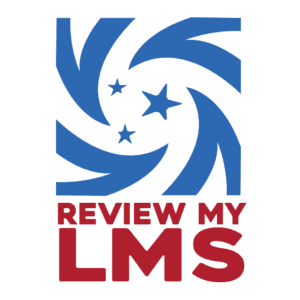
[00:34] – Our sponsor this quarter is ReviewMyLMS, a collaboration between our company, Tagoras, and 100Reviews, the company that is behind the very successful ReviewMyAMS site. As the name suggests, ReviewMyLMS is a site where users can share and access reviews of learning management systems, but in this case, the focus is specifically on systems that are a good fit for learning businesses, meaning organizations that market and sell lifelong learning. Contribute a review and you will get access to all existing and future reviews—there are already more than 100 on the site. And, if you don’t have review to contribute, there is also a subscription option. Just go to reviewmylms.com to get all the details.
[01:19] – Highlighted Resource of the Week –
The Virtual Events Report – a free Tagoras report based on data collected from 215 organizations that provides decision makers who want leading edge knowledge to support their strategic planning for virtual events. It touches on topics like timing and pricing; registration and attendance; tools commonly used to deliver virtual events; and common mistakes to avoid.
Be sure to also check out the virtual events resource center on this site. It is full of valuable resources for anyone who offers or plans to offer a virtual conference.
Virtual Conferences
[01:57] – Note that when we refer to virtual conferences, they aren’t one-off Webinars. And we use the term virtual event pretty much interchangeably with virtual conference.
Here’s the definition from the Association Virtual Events report:
A virtual event is a Web-based event that replicates many aspects of a traditional place-based conference, membership meeting, or trade show. It may take place on a standalone basis or in conjunction with a place-based conference (i.e., a “hybrid” event).
Virtual events feature multiple sessions (not just a single Webinar or Webcast) and may include keynote presentations, training and education workshops, discussion areas, social networking opportunities, exhibit areas for vendors, and various other features. Activities in a virtual event may take place in real time (synchronously), on demand (asynchronously), or some combination of the two.
Why to Offer a Virtual Conference
[03:26] – When thinking of why to do anything, one of the ways to approach that can be by examining the alternatives. In the case of a virtual conference, we see two obvious high-level alternatives: offer the information, knowledge, skills, networking, etc., via some other format, or do nothing. The bucket of “offer the information skills, networking, etc., in some other format,” contains a lot of options: hold a place-based conference, develop a book or resources, make an online course, and so on. Anyone who’s has been following our work probably knows we’re advocates of thinking “beyond courses” when it comes to building a learning business. And virtual conferences are definitely a “beyond courses” business model. It’s also a business model we’ve been working ourselves—for example, Learning • Technology • Design™ (LTD) is our virtual conference.
[04:47] – Six reasons a virtual conference is worth considering:
- Putting one together makes you a convener in your space. It puts you in the position of connecting dots and creating value. This is a path to being perceived as a leader in the space you serve.
- You get to showcase your organization’s own expertise and you get a chance to link your organization with other experts, which tends to raise perception of your expertise.
- You also get to leverage the marketing power of the other experts you involve to reach a broader audience than you could reach on your own.
- You get to move fast in putting together an offering. This is a benefit that’s particularly evident when comparing a virtual conference to developing an in-depth online course, for example. Many people struggle putting together a whole course—it simply seems daunting in scope and the cost of error is high. It’s comparatively easier to deliver an online session or two in a topic of expertise and, of course, leverage others to provide additional content.
- You can record the whole thing, so you end up with both a live event and a product—or products—you can continue to promote and sell afterwards.
- You will learn a ton in the process. Chances are high that you will be able to leverage at least some of this knowledge into new opportunities.
[09:40] – In the other big bucket alternative—do nothing—it may be useful to look at a couple of the objections or hurdles that typically get raised against offering a virtual conference.
- Putting together a virtual conference may sound daunting and time-consuming, and it’s true that not that many folks are doing them…yet. Of the 112 respondents to the survey behind the current Association Virtual Events report, released in 2014 (Note: this link goes to a newer version of the report with updated data) only a third indicated their organization has previously offered a virtual event. But they seem to be on a tipping point. And acting sooner rather than later is, frankly, part of the attraction. A lot of people don’t go this route because it sounds complex. That means those who are willing to roll up their sleeves and do a little work have a great opportunity.
- “But the technology is complex and expensive” may be another anti-virtual conference argument you hear. In our experience with the first two virtual conferences we offered, the first time we used a relatively high-end, all-in-one platform that came with a lot of staff support. The second time we went a more a DIY route, blending together off-the-shelf products (and we’ll talk a bit more about what we actually used a little later in the episode).
Bottom line: virtual conferences can be a great way to move relatively fast to get a high-value offering created that offers value to your organizations and the learners you serve.
How-to Tips for Launching a Successful Virtual Conference
[12:56] – Tips for launching a successful virtual conference, in case you decide to pursue that option.
- Add some context to your content. It’s relatively easy to round up a bunch of different presenters, schedule them for Webinars over a couple of days, and call that a virtual conference. The problem with this approach is that the sessions are usually only loosely related, attendees tend to cherry pick, and in the end, very little real learning happens. If you want to deliver real value and impact—and, as a result, prime your attendees to return for your next offerings—you need to put effort into curating the experience in way that helps bring out the value of the content in much the same way that a well curated exhibit in a museum greatly enhances the value of the objects on display.
For us, this meant having an overarching theme or “big idea” that drove the LTD virtual conference. In our case, that big idea was that learning is a business, and that excelling as a learning business professional requires a commitment to continuous growth in the areas we have identified in our Learning Business Maturity Model™. To introduce and sustain this theme—and to highlight connections among the sessions and the theme—we hosted opening “priming” sessions and a closing “synthesis” sessions on each day of the conference.

[15:06] –
- Make it easy for others to market. Your best promoters for a virtual conference are the people who have a stake in it. This may include presenters, sponsors, exhibitors, and attendees, just to name a few of the more obvious possibilities. For LTD 2018, we focused on presenters and the vendors who had sponsored one of their other key initiatives. We supplied them with specific language and images they could use in e-mails and on key social media channels like LinkedIn and Twitter. For LTD 2018, they didn’t focus on encouraging attendees to market the event.
It’s definitely a focus to consider, though—we just know from a lot of past experience that we would be unlikely to get much of a return on effort with our audience. We have, however, seen this approach work very well with other virtual events. The folks at Association Success, for example, get a lot of their attendees to share the event on social media and e-mail through using a platform called Snöball. So, depending on your audience, definitely worth considering.
Check out our interview with Arianna Rehak of Association Success about the Surge virtual summit.
[17:05] –
- Mix in meaningful social aspects. One of the major criticisms of virtual events is that you don’t manage to get the same networking and interaction that you do with face-to-face events. While it’s true that face-to-face interaction has qualities that don’t translate directly to a virtual environment, the level and quality of interaction you can create online is really quite high—if you put some thought and effort into it.
We used Zoom as our Webinar platform for delivering live sessions. One of the many reasons we like Zoom is that, unlike GoToWebinar (which we used previously), Zoom allows you to enable a chat feature in addition to a Q&A feature during Webinars (GoToWebinar currently does not allow chat during its Webinars).
People are increasingly comfortable using chat as a tool and we had some really good exchanges during the sessions at our events. To help spark these exchanges, we made sure they were prepared to ask relevant, provocative questions during sessions and that they continually encouraged participants to contribute. Chat during the live sessions is great, but they wanted to go further and provide a place where discussion could continue between and beyond sessions. There are a number of approaches for doing this successfully–private Facebook and LinkedIn groups, for example.
In our case, we decided to use bbPress, a WordPress discussion board plug-in that integrated very easily with the WordPress site they set up for the event. We also used Buddy Boss’s great Social Learning theme, along with some add-ons, to create a Facebook-type environment for event attendees. Keep in mind that social doesn’t just happen—at least not initially. You will need to remind people to participate in chat and discussion. We would continually prompt people to participate in chat during live sessions. For the discussion component, we sent out a weekly e-mail in which they highlighted some of the most active discussions on the forum and linked directly to them.
[20:03] –
- Use at least some live video. Thanks to platforms like Zoom, streaming video as part of a live Web event has gotten dramatically easier and less risky over the past several years and even just a small amount of video can make an online event feel much more personal and intimate, helping to boost attendee engagement.
We used video for a few minutes at the beginning of all our sessions just to introduce the speakers, and then turned it off once the speaker moved into the actual presentation. We also used it for all of the priming and synthesis sessions. The aim with the video was simply to make it clear that, while the environment for the learning might be “virtual,” it was filled with real people, people who were there for real teaching, discussion, and learning.
[21:08] –
- Plan for strong customer support. Providing for clear, competent learner support is one of the main ways you can differentiate your event as a professional effort. And, if you want to position it as a premium offering, you definitely need to provide good support. These days, people are much more accustomed to using the technologies that make a virtual event possible—Webinar platforms, discussion boards, and the like—but that doesn’t mean you won’t run into technical headaches.
And, technology aside, you need to make sure that everyone understands all of the event logistics, including what sessions will take place when, where they go to access them, and when they can expect recordings to be available. With our event, we made sure to post navigation links to key information in obvious areas of the event Web site, and also e-mailed all attendees multiple times to make sure they knew the session schedule and how to access the sessions.
To help out anyone who did truly needed support, we had a support e-mail address and phone number in the footer of the Web site, a contact page with support information that was linked to as part of the main navigation and, again, we also let attendees know about support options by e-mail.
Finally, we contracted through Upwork for someone to help us with support during, as well as immediately before and after, the live sessions. Really, you can find qualified people to do just about anything on Upwork, and the person they found was very professional and available at a really reasonable rate. We didn’t actually end up needing much support help—everything went very smoothly—but contract support was valuable to have as an insurance policy (not to mention a stress reducer).
[23:25] –
- Prep your presenters for success. We lined up great leaders for each of our sessions, but we also knew that even the best presenters benefit from good support and opportunities for feedback and practice. So, we made sure from the very beginning, through e-mail and phone calls, that they had a good overall understanding of the event and also that they understood the expectations for their session.
We also scheduled two calls with presenters during the weeks before the event. One of these was a content call. In this, we talked through the points the presenter (or, in some cases, presenters) planned to cover during the session and discussed ways they could help make each session as successful as possible. So, for example, we helped some presenters by identifying attendees willing to volunteer marketing or course materials for “diagnosis” during a live session. In another case, we actually collaborated with two presenters to deliver part of a session. In general, the content call was a way to make sure the presenters had begun actively thinking about their material and that there was enough time for them to help fill any gaps or act on any good ideas that came up.
We also scheduled time for a dry run for each session. We did these roughly a week before the scheduled time for the session. It gave the session leaders an opportunity to run through as much of their session as they wanted, both to get our feedback and also to make sure they were fully comfortable with the Zoom environment and didn’t run into any issues. While we can’t say there weren’t any glitches in the LTD sessions, we’re certain that the time we spent helping presenters prepare greatly increased the overall quality of the event.
[25:29] –
- Treat attendees as collaborators. As mentioned above, attendees can be valuable collaborators for marketing the event. Through the use of social tools like chat and discussion, they also can – and should – be valuable contributors to the learning experience. But you can take things even a step or two further by featuring attendees in the session content.
We this in a number of ways. One already mentioned is that we reached out to attendees to volunteer as case studies for some of the sessions. In one of the marketing sessions, an attendee provided a sales page from her organization’s Web site for analysis. For sessions focused on instructional design, one attendee sent in a screen shot from one of his organization’s Webinars, another sent in several screens from a self-paced course that she wanted advice on reworking. In addition to leveraging materials submitted by attendees, we also offered a “collaborative coaching” session as part of LTD 2018, and it’s something we plan to do more of in the future.
The general idea of collaborative coaching is that an attendee poses a challenge or opportunity that she is facing in her learning business, and other attendees, most of whom have faced similar challenges, provide advice. You need a certain amount of structure and process to make this work (see our blog post, A Why-To and How-To on Hot Seats, AKA Collaborative Coaching™ to learn more).
Finally, we held weekly “Follow-Up Friday” sessions, which were essentially office hours for addressing questions and discussing any of the content covered in the event. In some of these, we invited attendees to become “panelists” in the discussion, that is, to join them on video.

[27:45] –
- Start well in advance. It’s not just a matter of getting technology in place, etc., it’s a matter of scheduling and having the lead-time you need for marketing and that presenters need for preparing well. So, while virtual conferences may yield a product faster than some of the other alternatives mentioned near the start of the show, they still take time, and, like anything, they’ll suffer if rushed.
[28:39] – Wrap Up
If you are getting value from the Leading Learning podcast, be sure to subscribe by RSS or on iTunes. We’d also appreciate if you give us a rating on iTunes by going to https://www.leadinglearning.com/itunes.
And we’d be grateful if you would take a minute to visit our sponsor for this quarter, ReviewMyLMS and, if you can, contribute a review to help others find the right platform for their needs.
Also, consider telling others about the podcast. Go to https://www.leadinglearning.com/share to share information about the podcast via Twitter, or send out a message on another channel of your choosing with a link to https://www.leadinglearning.com/podcast.
[30:46] – Sign off
See also:
- Surging into Virtual Events with Arianna Rehak
- Making Virtual Events Real with Phil Mershon of Social Media Examiner
- After Action Review for 2017 Learning • Technology • Design™ (LTD)
- Mid-Action Review for Learning • Technology • Design™ (LTD)
Content for this episode was adapted from two Learning Revolution posts authored by Jeff Cobb:



Thanks for mentioning using video conferencing tools to make the conference more interactive. I’m having to join a video conference this weekend and it’s hard to think of ways to network online through that. I’ll be sure to remember these tips so I can utilize the online aspects of this conference.